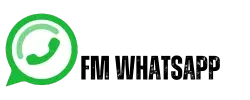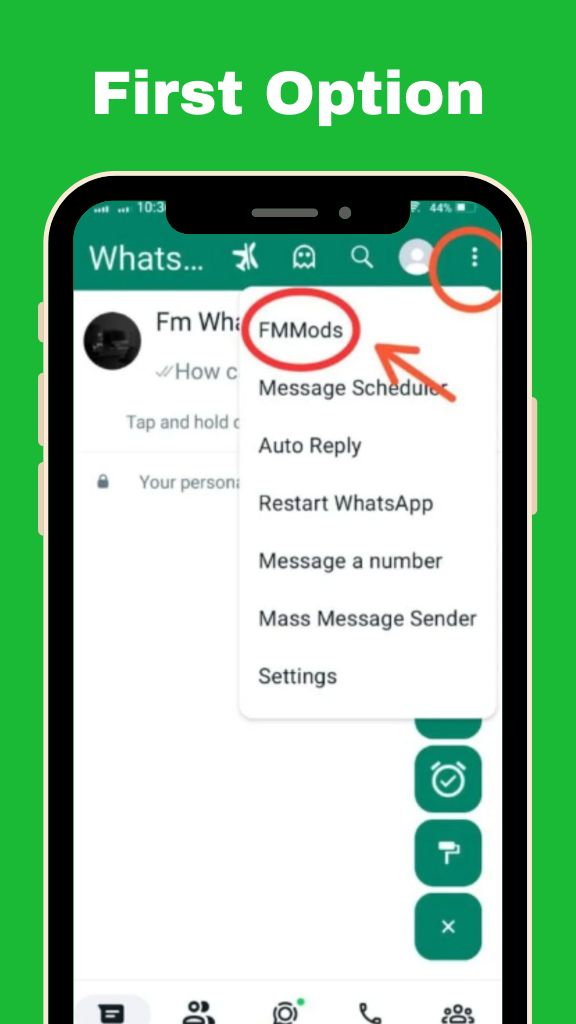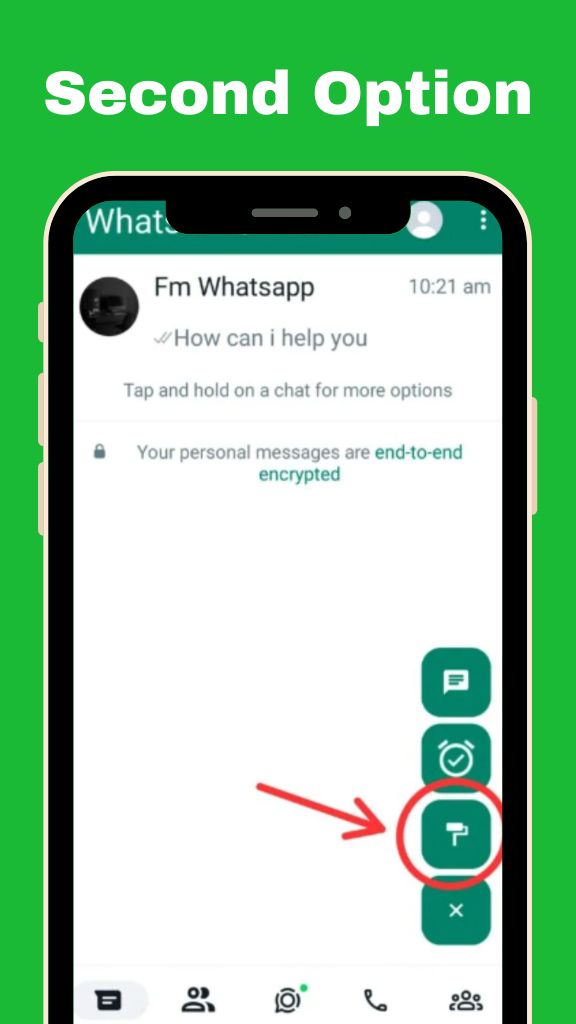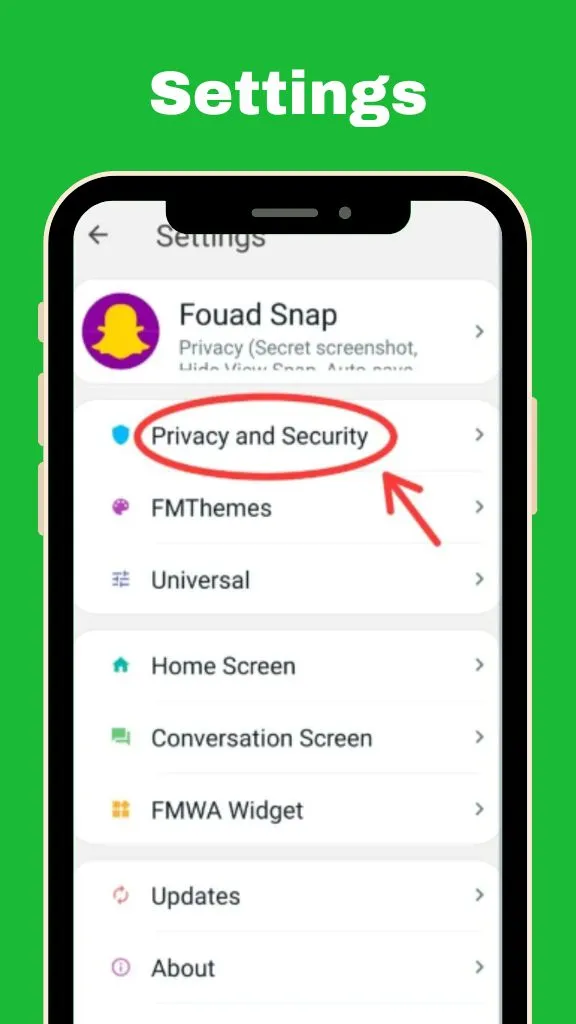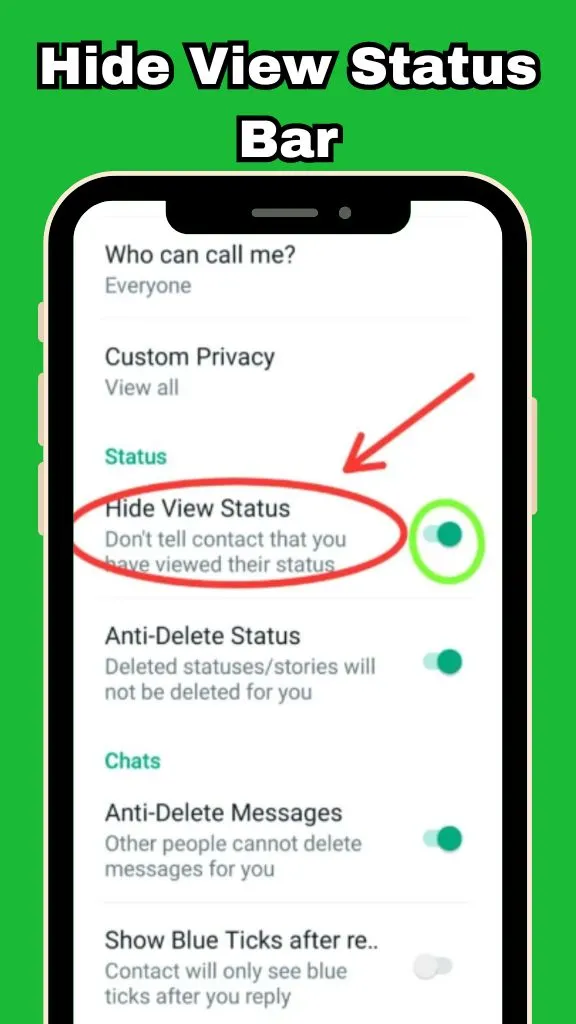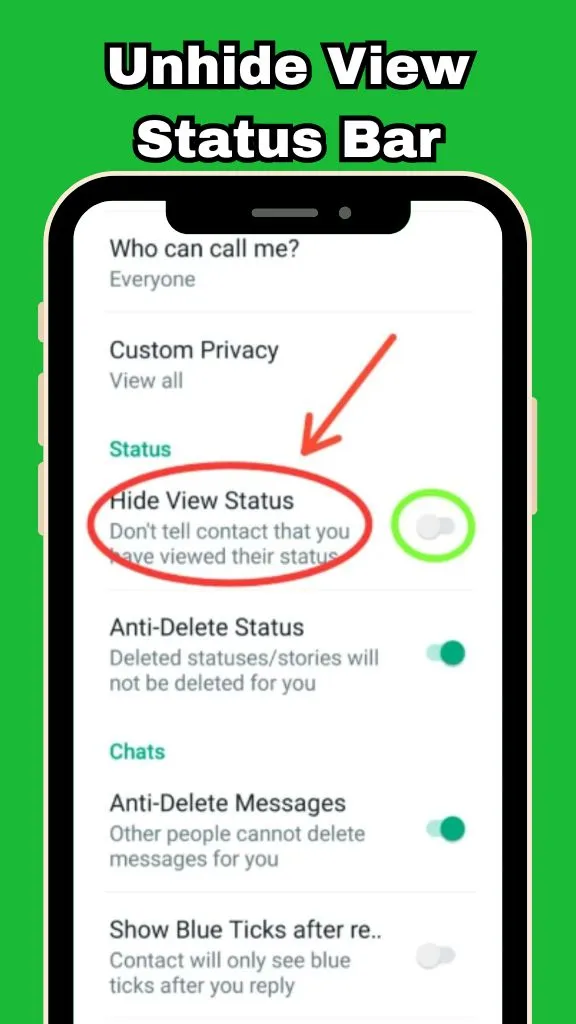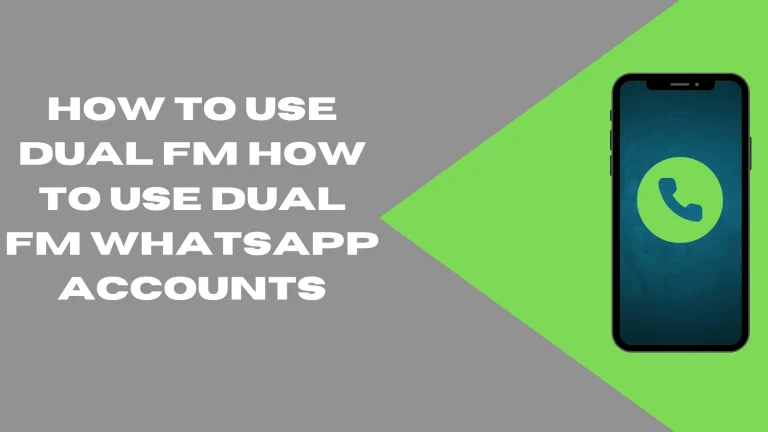How To Hide View Status On FM WhatsApp
Some people share a lot of data in the form of images and videos on their FM WhatsApp status, which is visible to all their contacts. Every time the status is updated, the number of people in their contacts is updated.
If you want to see people’s statuses without telling them, the FMWhatsApp app has a status-hiding feature; you can secretly see people’s statuses by enabling Hide View Status on FM WhatsApp.
Hide View Status on FM WhatsApp
If I see someone’s status, it will be shown to the uploader that I have seen their status. However, keeping this issue in mind, an option has been introduced to hide the view status, through which you can view someone’s status. If you see the status, it will hide your identity.

Steps To Enable The Option
Many people want to hide the status view, but they face problems while performing this process. If you want to avoid these problems, then read and follow the given steps carefully.
- First, open FM WhatsApp.
- Click on the three dots in the right side corner or a floating action bar.
- Click on the FM Mods option.
- Now you will see many options related to the settings of the app; you just have to choose the option of privacy and security.
- Within these sub-options, there will be two such options: one to Hide View Status and one to Anti Delete Status. Just click on the Hide View Status option.
- Now enable the option of just Hide View Status.
Now, you can see anyone’s status without telling them.
Turn Off The Option Of Hiding View Status
By turning off the hide view status option, people who have set status will know that you are viewing their status, but some people don’t know how to turn off this option, so below follow the given easy steps.
Steps To Unhide View Status
- Open your FM Whatsapp app.
- Now select the FM Mods option by clicking on the three dots in the right side corner or the floating bar option.
- Go to settings and press the privacy & security option.
- Now, find the status view option within the entire list of these options and click on it.
- Now click on the hide view status option and turn it off, which will make that option unhidden.
- Turning off the hide view status option will change the icon in front of it from green to white.
FAQs
Conclusion
In this article, I have told you how to turn Hide View Status on and off in FM WhatsApp. Now, you can use this option without facing any problems. This feature will be very beneficial and helpful for those who hide their status. Through this feature of FM WhatsApp latest version, you can see anyone’s status without being detected.
Freezing your last seen is also a good feature in FM WhatsApp, but some people need to learn how to do it, so I will guide you.