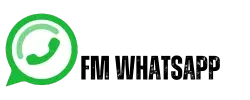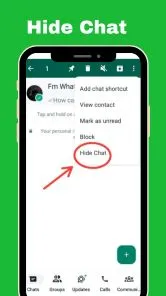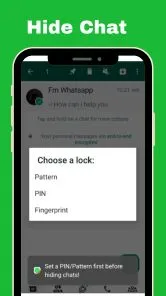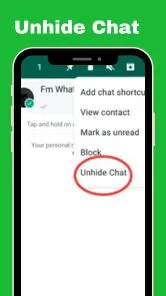How To Hide-Unhide Chats In FM WhatsApp

FM WhatsApp APK Download v10.10
10.10
June, 2024
Messaging
Fouad Mokdad
5.0+
70.9MB
Some people love to chat on FM WhatsApp, keeping their privacy. They consider it very important to protect their personal information and secure data because some people have private chats, and they keep them safe. So they look for options to hide-unhide chats in FM WhatsApp.
Keeping this issue in mind, the FM WhatsApp community has launched a chat hiding security system to keep the user’s conversations private. This function is amazing; with the help of this function, users can hide and unhide their chats in FM WhatsApp.

Hide Chat In FM WhatsApp
This feature is very helpful for those who want to avoid the risk of information falling into the wrong hands. FM WhatsApp ensures that your chats are safe and only accessible to you.
Step To Hide Personal Chats
- First of all, open your App.
- Now click on the three dots option in the top right corner.
- Go to settings by clicking on the FM Mod option.
- Click on the Privacy and Security option.
- Now, scroll down and click on the recovery option.
- You must write “Top” in the recovery question, write your “Name” in the input box below, and click OK.
- Now, go to FM WhatsApp’s home screen, select the contact whose chats you want to hide, and click on the three dots.
- You must click the hide chat option and choose the lock option.
- Your chat has now been hidden.
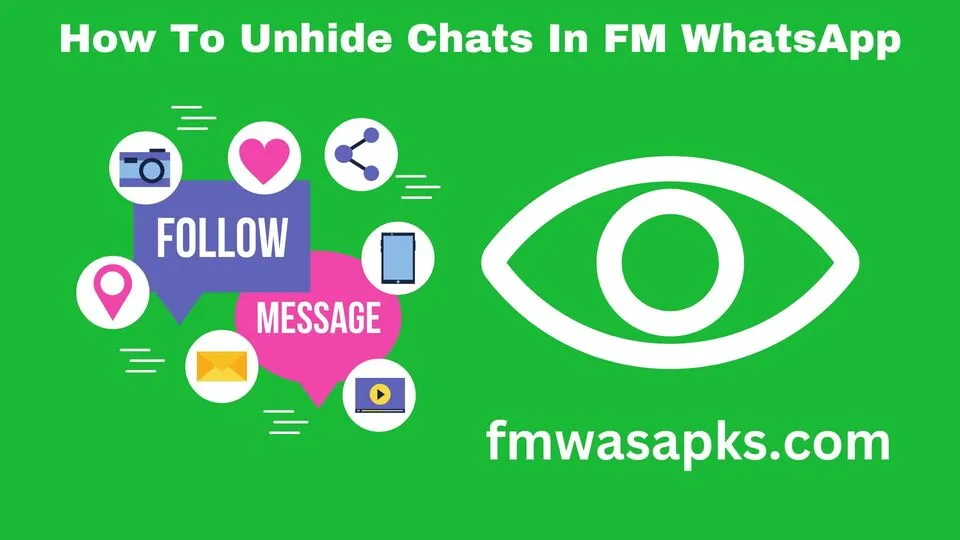
Unhide Chat In FM WhatsApp
Some people hide their chats for various reasons, and they need to view them again; they reserve the option of unhide chats. This is a very helpful feature for people who want to communicate by looking at their previous chats.
Step To Unhide Personal Chats
- First of all, click on the app option, which is in the left corner.
- Now, you will be asked for the pattern and must click the reset option.
- Now, type the name you entered in the text box below the question you were asked for in the hide section and click OK.
- Now click on the FM WhatsApp App option again.
- Apply the pattern again; you will automatically go to the home screen.
- Then, click on app again and apply the pattern you applied.
- Now, long press on the chat you hide and click on the three dots.
- Click on the Unhide chat option.
- The chats that were hidden have been unhidden.
You can also change the home screen wallpaper so that this guide will be very helpful to you.
Benefits Of Hide-Unhide Chats In FM WhatsApp
It is very important for anyone who wants to utilize the hide-unhide chats in FM WhatsApp option to know its benefits.
FAQs
Conclusion
In this article, I have provided a complete guide on hiding-unhide chats in FM WhatsApp, through which you can maintain your privacy and manage your conversations. Following this guide, users can easily hide and unhide their chats without any additional third-party app or procedure. So hiding and unhiding chats in FM WhatsApp is like finding a secret place for your message; only you know that place and no one else knows. This feature helps you keep your private conversations safe and organized, just like having a secret place for your unique things.