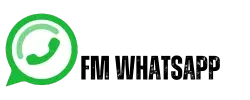How To Hide Translation Icon on FM WhatsApp
FM WhatsApp has a special status among messaging applications worldwide due to its features. One of these features is the translation icon, which allows you to read any message in different languages. Some people like to keep their app interface very clear and want to hide the translation icon but don’t know how to hide translation icon on FM WhatsApp.
Considering this problem of people, I have a situation that I will tell you: it is very easy to hide translation icon.

Understanding Translation Icon
Before hiding the translation icon, you need to understand its purpose. It is designed for instant translation of messages so that users can easily communicate in any language. This feature is not available in any other messaging application. Also, if users don’t need it, they can hide it from their app interface.
How To Hide Translation Icon On FM WhatsApp Steps
Some people don’t like the translation icon on the place where people type and send messages, so how can they hide it? I will tell you step by step how to hide the translation icon.
- First, open your app on your device.
- Click on the three dots on the right side corner.
- Select FM Mods appear on the top.
- Select the “Conversation Screen” option.
- Now select the “Conversation Entry Style” option.
- You will see the “Translation” option; click on this option and turn it off.
- Now, the “Translation” icon is hidden from the chat.
How To Hide Camera Icon On FM WhatsApp
- First, open your app.
- Click on the three dots option.
- Select the” FM Mods” option.
- Select the “Home Screen” option.
- Select the” Header” option.
- Scroll down and disable the “Show Camera Icon”.
If you want to know how to auto reply message in FM WhatsApp then I can guide you how you can do this.